In our previous WordPress article, we have explained easy step to Start a WordPress Blog. In this article, we have explained how to Speed up Your WordPress Site.
Hope you have started your own WordPress website and find the best WordPress theme for your blog. You have also installed must have WordPress plugins into your website to cover up important things. Now you’re running your WordPress website without any hassle but there are still something needs to fix.
You know that the WordPress is a great platform but slowness is its major issue. So you will also need to handle this otherwise you can lose your visitor’s as well as rankings.
Also, read:
So here in this article, I will cover up some of the best ways that I have found to consistently speed up WordPress website.
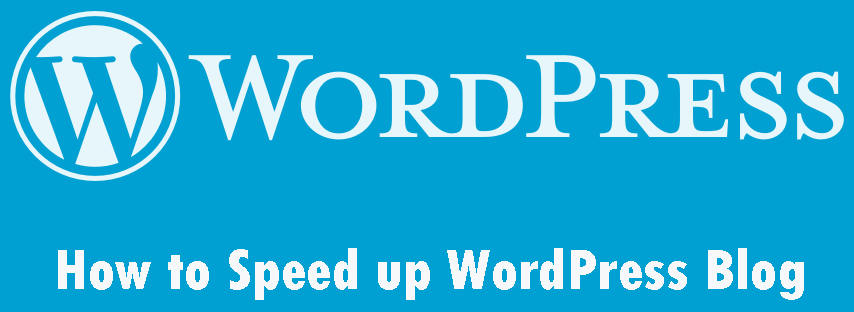
Why Website Speed Is Important?
Page loading time is obviously an important part of any website’s user experience. Have you test your website speed? According to Akamai 2 Seconds Web Page Response Times Study, 40% of visitors expect a page to load in under 2 seconds, and will abandon a page that takes more than 3 seconds to load. Google also announced that its algorithm takes page speed into account when ranking websites.
If your website taking too long to load, most visitor can abandon your website and also can effect rankings. So let’s fix that.
Tips to Speed up WordPress
So let’s look at the optimization techniques that can help you to speed up your WordPress website. I guarantee that using even a few will help you to speed up website.
1. Choose Best Web Hosting Service
Having a good web hosting is very important for your website speed. At start when we don’t want to spend much and go with cheap shared hosting that results too much page load time. For example two of my friend have similar WordPress website but running on different web hosting. One host on WPEngine(the best hosting for WordPress) and other host their website on cheap share web hosting. The DNS response time of website that host on WPEngine is less than the other one that uses cheap share web hosting. The website hosted on WPEngine web hosting loading fast. So if you want to load you website fast, you should start with good web hosting.
2. Choose Best WordPress Theme
It is very necessary to choose a well optimized lightweight theme for your WordPress website. When you choose a theme, check the page speed of the theme’s demo, using a tool such as Pingdom, to see how quickly it runs with nothing added to it. This should give you an idea of how well coded it is.
3. Use Content Delivery Network (CDN)
Content Delivery Networks (CDN) can help you increase your website speed. I have recently started using a content delivery network (CDN) for one of my WordPress websites and find reduction in bandwidth usage and a lot of improvement in page-loading speed. The CDN allows to serve all CSS, JavaScript and images from a Content Delivery Network. This works by determining the site visitor’s location, and serving content from a server nearest to the visitor. You can go with MaxCDN, the top Content Delivery Network.
4. Leverage Browser Caching
Caching is important for speeding up WordPress website. Normally when a visitor comes to your WordPress website, your server passes the PHP request to the MySQL Database which finds the page that is being requested, generates it on the fly, and show it to the visitor. This takes up a lot of resources. But when you have caching, it saves time and resources. You can easily setup caching on your website by using free available WordPress caching solutions like W3 Total Cache or WP Super Cache.
5. Compress Your Website
It’s very basic that when we a file on our computer as a ZIP file, the total size of the file is reduced, making it both easier and faster to send to someone. The Gzip works in exactly the same way but with Web page files. You can easily accomplish this using WordPress plugins like WP Super Cache etc. Once you installed plugin, it will automatically compress your website’s files as ZIP files, saving bandwidth and speeding up page-loading times. When a user visits your website, their browser will automatically unzip the files and show their contents. This method of transmitting content from the server to the browser is far more efficient and saves a lot of time.
6. Use Optimize Images
If your website publishing too many images, be careful because it takes up a lot of bandwidth and increases page load time. So you need to optimize your website images. You can easily optimize your images by using WP Smush, a great plugin to compress images without losing quality of images.
7. Minify CSS AND JavaScript Files
With WordPress website, we handled most of important things through plugins. So it is common that the website links too many CSS and JavaScript files on every page. This is not good for page speed as it increases HTTP request and can increase page load time. To handle this, you need to put all JavaScript into one JavaScript file and all CSS in one CSS file. That’s called minification. You can use WordPress plugin such as Better WordPress Minify that will combine all of your style sheets and JavaScript files into one, reducing the number of requests that the browser needs to make.
8. Use CSS Sprites
If you have too many images that loaded each time will definitely effects your page speed. For this you can use CSS Sprites concept. A sprite is essentially one large image file that contains all of your individual images next to each other. Using CSS, you can hide everything in the image except for the section you need, by specifying a set of coordinates. CSS sprites speed up a website because loading one big image is much faster than loading too many small images.
9. Turn OFF Pingbacks and Trackbacks
Pingbacks and trackbacks are methods used by WordPress to interact with other blog that your posts link to. Every time when another blog mention you, it notifies your site. But sometimes they can be a drain on page speed and are usually better turned off. You can turn them off under the “Discussion” tab in “Settings”.
10. Know Plugins That Slowing Website
As we installed too many WordPress plugins on our site handle important things, but there might be few plugins that can affect your page speed. To know about these plugins, you can use P3 diagnostic plugin that shows you the impact of your other plugins on page-loading time. This makes it easy to spot any plugins that are slowing down your website.
11. Clean up the Database
When we compose posts, pages etc in WordPress, it automatically saves everything and we like it. But it has disadvantage as it filled your website database with thousands of post revisions, trackbacks, pingbacks, unapproved comments and trashed items pretty quickly. You can easily handle this using a fantastic plugin WP-Optimize , which regularly clears out your database revisions, trash, keeping the database efficient and filled only with what needs to be kept.
Thanks a lot for reading! Please share this article if you enjoyed it.
You may also like: