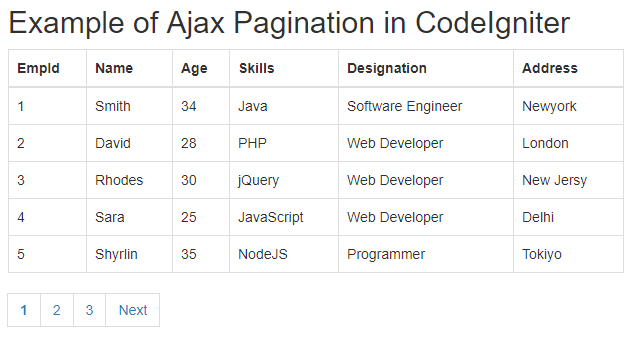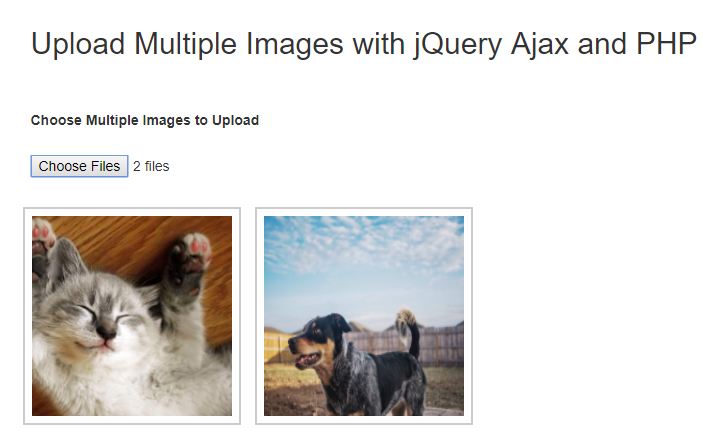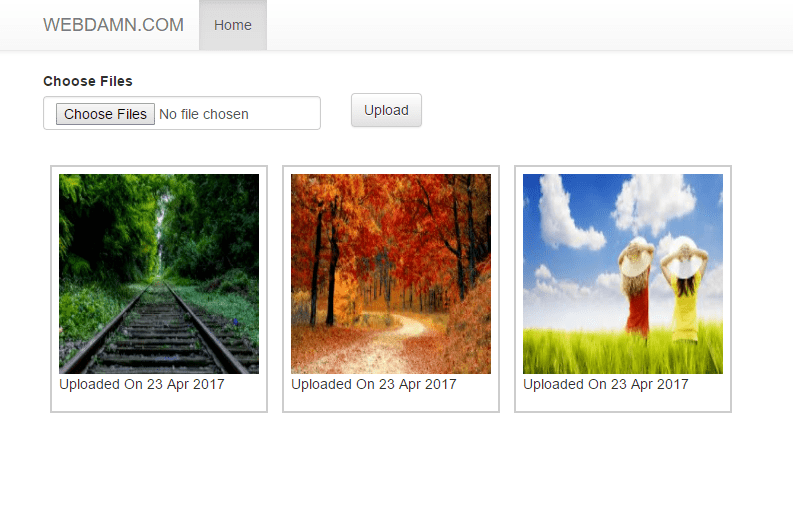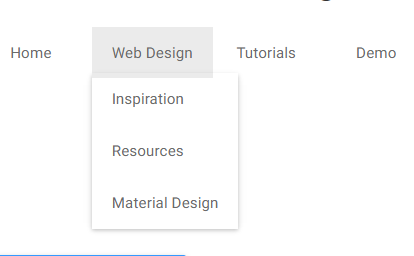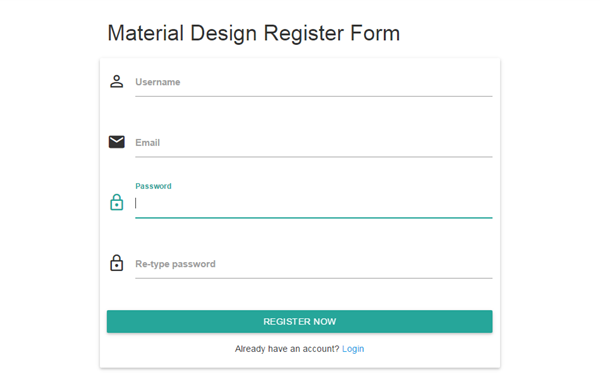Pagination is a feature of web applications to load large dynamic data into multiple pages by displaying next and previous link to view dynamic data.
As a PHP developer, you have definitely implemented pagination with PHP and now looking for implementing pagination in CodeIgniter. It’s very easy to implement pagination in CodeIgniter as it has default Pagination class to implement pagination but it’s not user friendly.
So here in this tutorial you will learn how to implement Ajax pagination in CodeIgniter framework. The pagination with Ajax is simple and user friendly can be used in any CodeIgniter project.
We will cover this tutorial in easy steps with live demo to implement Ajax based pagination in CodeIgniter. You can also download complete source of live demo.