Pagination is a feature of web applications to load large dynamic data into multiple pages by displaying next and previous link to view dynamic data.
As a PHP developer, you have definitely implemented pagination with PHP and now looking for implementing pagination in CodeIgniter. It’s very easy to implement pagination in CodeIgniter as it has default Pagination class to implement pagination but it’s not user friendly.
So here in this tutorial you will learn how to implement Ajax pagination in CodeIgniter framework. The pagination with Ajax is simple and user friendly can be used in any CodeIgniter project.
We will cover this tutorial in easy steps with live demo to implement Ajax based pagination in CodeIgniter. You can also download complete source of live demo.
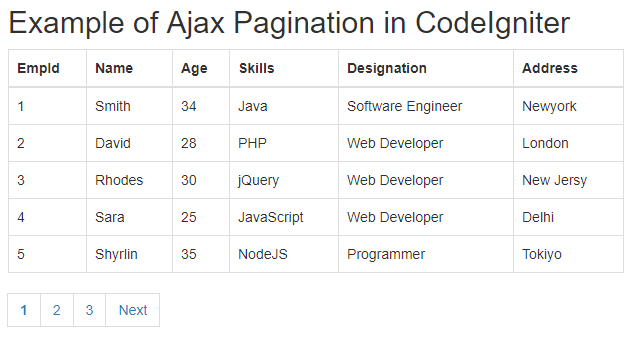
Also, read:
As CodeIgniter has Pagination class to create pagination, so we will use this pagination class to create dynamic pagination. Now here we will create dynamic Ajax pagination with in CodeIgniter in easy steps.
We hope that you have setup your CodeIgniter application with database connection details to use with this example. So let’s start.
Step1: Create MySQL Database Table
As we will create pagination with dynamic data, so first we will create MySQL database table developers using below table create query.
CREATE TABLE `developers` ( `id` int(11) NOT NULL, `name` varchar(255) NOT NULL, `skills` varchar(255) NOT NULL, `address` varchar(255) NOT NULL, `gender` varchar(255) NOT NULL, `designation` varchar(255) NOT NULL, `age` int(11) NOT NULL, `image` varchar(255) NOT NULL ) ENGINE=InnoDB DEFAULT CHARSET=latin1;
We will also insert few records using below insert query.
INSERT INTO `developers` (`id`, `name`, `skills`, `address`, `gender`, `designation`, `age`, `image`) VALUES (1, 'Smith', 'Java', 'Newyork', 'Male', 'Software Engineer', 34, 'image_1.jpg'), (2, 'David', 'PHP', 'London', 'Male', 'Web Developer', 28, 'image_2.jpg'), (3, 'Rhodes', 'jQuery', 'New Jersy', 'Male', 'Web Developer', 30, 'image_2.jpg'), (4, 'Sara', 'JavaScript', 'Delhi', 'Female', 'Web Developer', 25, 'image_2.jpg'), (5, 'Shyrlin', 'NodeJS', 'Tokiyo', 'Female', 'Programmer', 35, 'image_2.jpg'), (6, 'Steve', 'Angular', 'London', 'Male', 'Web Developer', 28, 'image_2.jpg'), (7, 'Cook', 'MySQL', 'Paris', 'Male', 'Web Developer', 26, 'image_2.jpg'), (8, 'Root', 'HTML', 'Paris', 'Male', 'Web Developer', 28, 'image_2.jpg'), (9, 'William', 'jQuery', 'Sydney', 'Male', 'Web Developer', 23, 'image_2.jpg'), (10, 'Nathan', 'PHP', 'London', 'Male', 'Web Developer', 28, 'image_2.jpg'), (11, 'Shri', 'PHP', 'Delhi', 'Male', 'Web Developer', 38, 'image_2.jpg'), (12, 'Jay', 'PHP', 'Delhi, India', 'Male', 'Web Developer', 30, 'image_3.jpg');
Step2: Create Models for Employee Data
Now we will create models file Emp_model.php in application/models directory. The Emp_model has function getRecord() to get pagination records from developers table and a function getRecordCount() to get total record count.
<?php if ( ! defined('BASEPATH')) exit('No direct script access allowed');
Class Emp_model extends CI_Model {
public function __construct() {
parent::__construct();
}
public function getRecord($rowno,$rowperpage) {
$this->db->select('*');
$this->db->from('developers');
$this->db->limit($rowperpage, $rowno);
$query = $this->db->get();
return $query->result_array();
}
public function getRecordCount() {
$this->db->select('count(*) as allcount');
$this->db->from('developers');
$query = $this->db->get();
$result = $query->result_array();
return $result[0]['allcount'];
}
}
Step3: Create Controllers
Now we will create controllers Employee.php in application/controllers directory. The controllers will load URL helper, pagination library and Emp_model models. The controllers has function index() to load employee data and function loadData() that’s called from Ajax request and get employee data from models Emp_model using models function getRecord() and configure pagination options and initialize data array and return data as JSON.
<?php defined('BASEPATH') OR exit('No direct script access allowed');
class Employee extends CI_Controller {
public function __construct(){
parent::__construct();
$this->load->helper('url');
$this->load->library('pagination');
$this->load->model('Emp_model');
}
public function index(){
$this->load->view('employee');
}
public function loadData($record=0) {
$recordPerPage = 5;
if($record != 0){
$record = ($record-1) * $recordPerPage;
}
$recordCount = $this->Emp_model->getRecordCount();
$empRecord = $this->Emp_model->getRecord($record,$recordPerPage);
$config['base_url'] = base_url().'index.php/Employee/loadData';
$config['use_page_numbers'] = TRUE;
$config['next_link'] = 'Next';
$config['prev_link'] = 'Previous';
$config['total_rows'] = $recordCount;
$config['per_page'] = $recordPerPage;
$this->pagination->initialize($config);
$data['pagination'] = $this->pagination->create_links();
$data['empData'] = $empRecord;
echo json_encode($data);
}
}
Step4: Create Views to Load Record with Pagination
Now we will create views employee.php in application/views directory. Here we will create HTML to load dynamic pagination data with Ajax response.
<div class="container"> <div class="row "> <table id='employeeList' class="table table-bordered"> <thead> <tr> <th>EmpId</th> <th>Name</th> <th>Age</th> <th>Skills</th> <th>Designation</th> <th>Address</th> </tr> </thead> <tbody></tbody> </table> <div id='pagination'></div> </div> </div>
Step5: Make Ajax Request and Load Data with Pagination
We will also need to use jQuery code in views employee.php in application/views directory to load pagination and make Ajax request to load more records.
<script type='text/javascript'>
$(document).ready(function() {
createPagination(0);
$('#pagination').on('click','a',function(e){
e.preventDefault();
var pageNum = $(this).attr('data-ci-pagination-page');
createPagination(pageNum);
});
function createPagination(pageNum){
$.ajax({
url: '<?=base_url()?>index.php/Employee/loadData/'+pageNum,
type: 'get',
dataType: 'json',
success: function(responseData){
$('#pagination').html(responseData.pagination);
paginationData(responseData.empData);
}
});
}
function paginationData(data) {
$('#employeeList tbody').empty();
for(emp in data){
var empRow = "<tr>";
empRow += "<td>"+ data[emp].id +"</td>";
empRow += "<td>"+ data[emp].name +"</td>";
empRow += "<td>"+ data[emp].age +"</td>"
empRow += "<td>"+ data[emp].skills +"</td>"
empRow += "<td>"+ data[emp].designation +"</td>"
empRow += "<td>"+ data[emp].address +"</td>";
empRow += "</tr>";
$('#employeeList tbody').append(empRow);
}
}
});
</script>
Step6: Application Configuration
We will also need following application configuration to run this example.
- Need to open
application/config/routes.phpand editdefault_controllervalue toemployee.$route['default_controller'] = 'employee';
- Need to open
config/config.phpand edit$config['base_url']with your project url value to your project:$config['base_url'] = 'http://localhost/your_codeigniter_project/';
You may also like:
- User Management System with PHP & MySQL
- Datatables Add Edit Delete with Ajax, PHP & MySQL
- Build Helpdesk System with jQuery, PHP & MySQL
- Build Online Voting System with PHP & MySQL
- School Management System with PHP & MySQL
- DataTables Add Edit Delete with CodeIgniter
- Create RESTful API using CodeIgniter
- Build Reusable Captcha Script with PHP
- Product Search Filtering using Ajax, PHP & MySQL
- Image Upload and Crop in Modal with jQuery, PHP & MySQL
- Build Push Notification System with PHP & MySQL
- Project Management System with PHP and MySQL
- Hospital Management System with PHP & MySQL
- Build Newsletter System with PHP and MySQL
- Skeleton Screen Loading Effect with Ajax and PHP
- Build Discussion Forum with PHP and MySQL
- Customer Relationship Management (CRM) System with PHP & MySQL
- Online Exam System with PHP & MySQL
- Expense Management System with PHP & MySQL
You can view the live demo from the Demo link and can download the script from the Download link below.
Demo Download
this works thanks a lot
You’re welcome. thanks!
its great post.
thank you sir.
Its very useful and fixed my issue. thanks