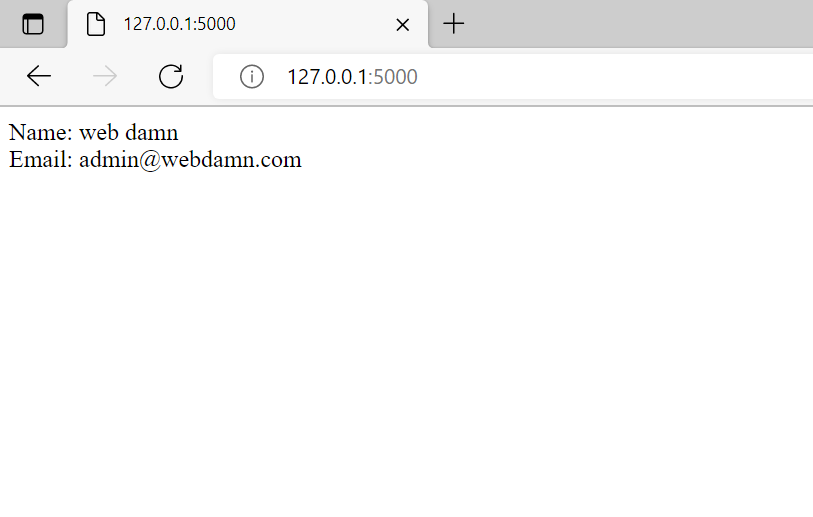In our previous Python tutorial, we have explained how to Create REST API in Python. In this tutorial, we will explain how to develop your first web application in Python.
In Python, there are many frameworks such as Django, Flask which allows to easily create web pages and develop web applications.
In this tutorial, we will use Flask framework to develop our first web application in Python. The Flask is a popular micro web framework written in Python that provides useful tools and features to easily develop web applications. It is an easy to use and gives flexibility to new developers.
The Flask frameworks uses the Jinja2 template engine by default. You can obviously use a different template engine but you still have to install Jinja2 to run Flask itself.
In this tutorial, we will develop a web application that a user form with input field and a submit to submit form and dispay form submitted values.
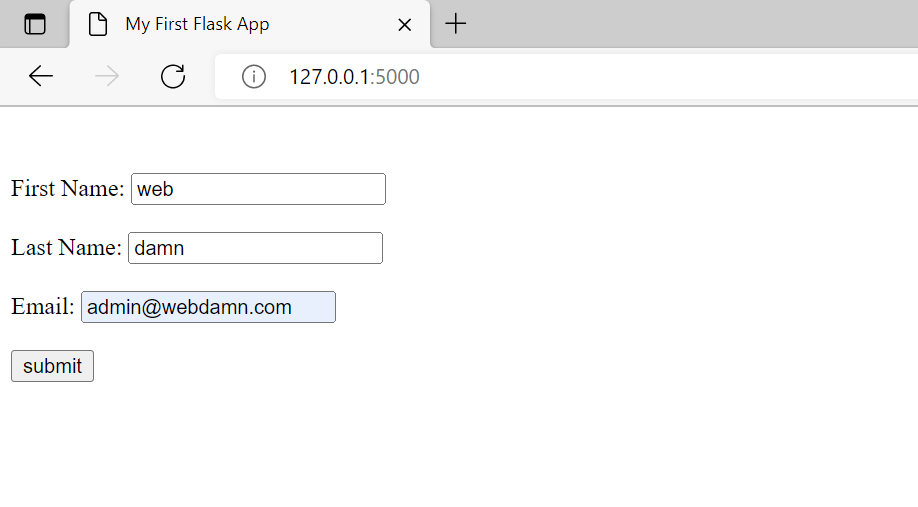
So let’s proceed with developing web applications in Python.
Create Application Direcotry
First we will create our application directory. We will move to the Python installation directory to create application direcotry. Now we will create application direcotry web-app-python using below command.
$ mkdir web-app-python
We will move to the newly create application directory.
$ mkdir web-app-python
Install Flask
Now we will install Flask framework to use it to develop our web application with HTML form.
$ pip install Flask
Creating Webpage with Flask
After configuring project and installing required packages, let’s get our hands on the code.
Now we will create a Python script app.py and use Flask module.
In below script, we will import flask module at top of script. The Flask constructor takes the name of current module (__name__) as argument. The route() function of the Flask class is a decorator, which tells the application which URL should call the associated function.
The run() method of Flask class runs the application on the local development server.
#app.py
from flask import Flask
app = Flask(__name__)
@app.route('/')
def hello():
return 'Hello, My application with Flask in Python!'
if __name__=='__main__':
app.run()
When we run above script, it will display details like below on command line:
* Serving Flask app 'app' (lazy loading) * Environment: production WARNING: This is a development server. Do not use it in a production deployment. Use a production WSGI server instead. * Debug mode: off * Running on http://127.0.0.1:5000 (Press CTRL+C to quit)
Then goint to the url (http://127.0.0.1:5000) given above will seeing our first webpage displaying message there on your local server browser.
Creating Web Application using with Flask
The above application only displays a simple message without any HTML. Now we will create HTML Form page with input element using HTML template file.
The Flask provides a render_template() helper function that allows the use of the Jinja templates. This will make managing HTML much easier by writing your HTML code in .html files as well as using logic in your HTML code.
So now we will create a directory templates in our project. Then we will create index.html with following HTML to create HTML Form with input.
<!DOCTYPE html>
<html lang="en">
<head>
<meta charset="UTF-8">
<meta http-equiv="X-UA-Compatible" content="IE=edge">
<meta name="viewport" content="width=<<for>>, initial-scale=1.0">
<title>My First Flask App</title>
</head>
<body>
{% block content %}
<br><br>
<form action="{{ url_for("index")}}" method="post">
<label for="firstName">First Name:</label>
<input type="text" id="firstName" name="firstName" placeholder="First Name"><br><br>
<label for="lastName">Last Name:</label>
<input type="text" id="lastName" name="lastName" placeholder="Last Name"><br><br>
<label for="lastName">Email:</label>
<input type="email" id="email" name="email" placeholder="Email"><br><br>
<button class="submit"> submit</button>
{% endblock %}
</body>
</html>
Now save above file as index.html and render this using Python script to create the server.
#app.py
from flask import Flask, request, render_template
app = Flask(__name__)
@app.route('/', methods =["GET", "POST"])
def index():
if request.method == "POST":
firstName = request.form.get("firstName")
lastName = request.form.get("lastName")
email = request.form.get("email")
return "Name: " + firstName + " " + lastName + " <br>Email: "+email
return render_template("index.html")
if __name__=='__main__':
app.run()
After running above script, the web server starts laoding webpages in browser using url: http://127.0.0.1:5000/ and display following hTML form with input and submit button.
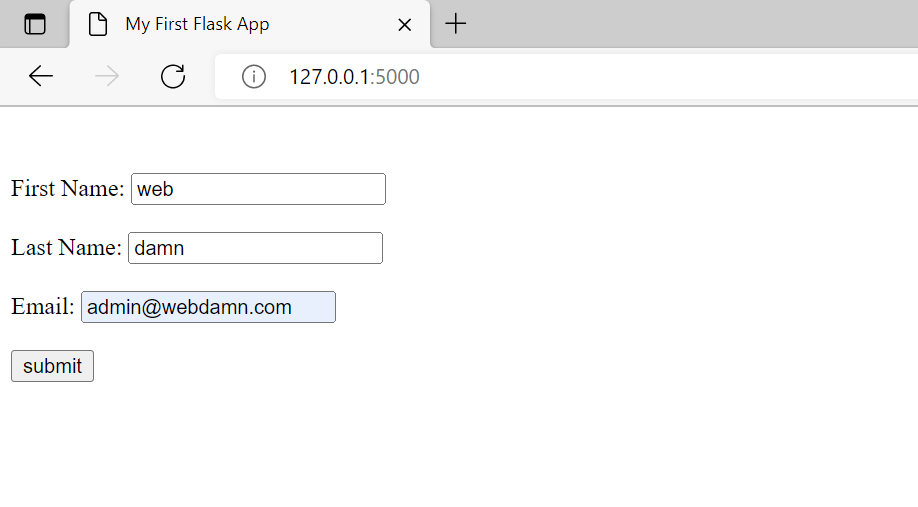
The below page will display submit page result when above form submitted: