In our previous Python project tutorial, you have learned how to develop Online Exam System with PHP and MySQL. In this tutorial, you will learn how to develop Expense Management System with PHP and MySQL.
The Expense management systems are web based applications to manage their income and expenses. The users allowed to login system and manage their income and expenses and view the report of expenses for the range of time. This is an initial level project in which we have covered section like manage income, expenses, users etc.
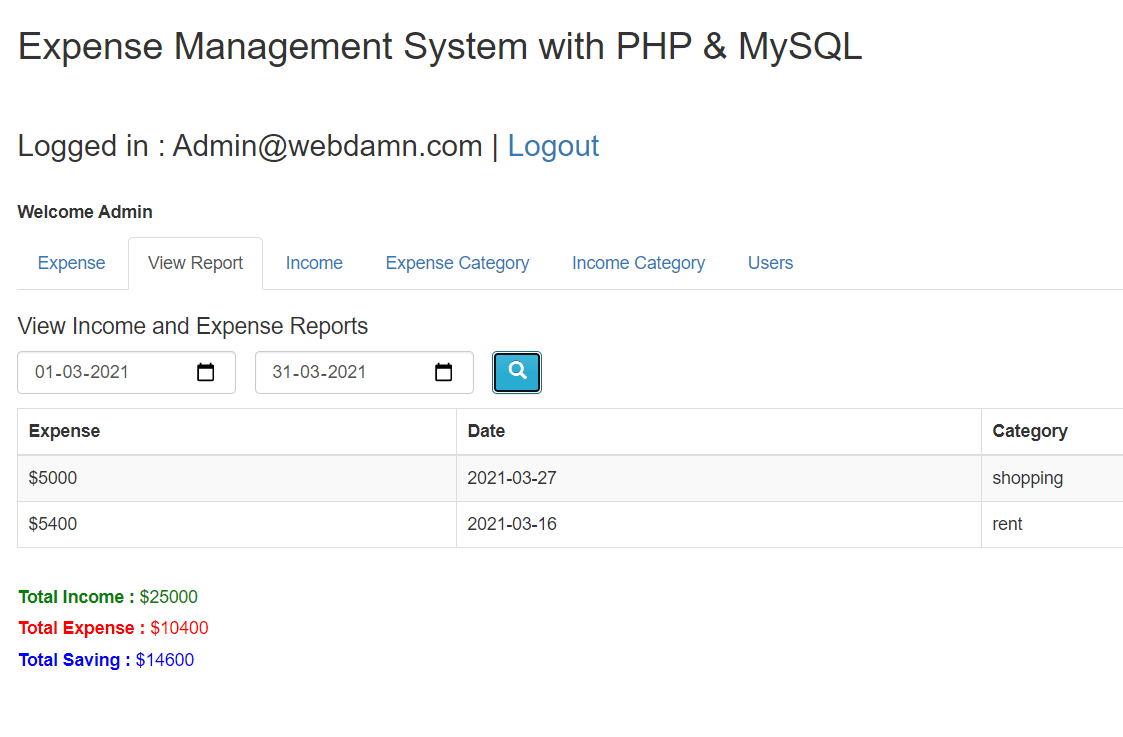
Also, read:
- User Management System with PHP & MySQL
- Build Helpdesk System with jQuery, PHP & MySQL
- Build Online Voting System with PHP & MySQL
- School Management System with PHP & MySQL
- Project Management System with PHP and MySQL
- Hospital Management System with PHP & MySQL
Here we will develop a expense management system and cover following.
The Administrator will do the following:
- Manage Income and it’s categories.
- Manage Expenses and it’s categories.
- View Reports
- Manage Users
So let’s start developing expense management system. The major files are:
- index.php
- income.php
- expense.php
- report.php
- user.php
- User.php: A class contains users methods.
- Income.php: A class contains methods related to income.
- Expense.php: A class contains methods related to expense.
- Report.php: A class contains methods related to report.
Step1: Create MySQL Database Table
We will create database table expense_users to store user login information.
CREATE TABLE `expense_users` (
`id` int(11) UNSIGNED NOT NULL,
`first_name` varchar(255) DEFAULT NULL,
`last_name` varchar(255) DEFAULT NULL,
`email` varchar(255) DEFAULT NULL,
`password` varchar(64) NOT NULL,
`role` enum('admin') DEFAULT 'admin'
) ENGINE=InnoDB DEFAULT CHARSET=utf8;
ALTER TABLE `expense_users`
ADD PRIMARY KEY (`id`);
ALTER TABLE `expense_users`
MODIFY `id` int(11) UNSIGNED NOT NULL AUTO_INCREMENT, AUTO_INCREMENT=5;
we will create database table expense_income_category to store income category details.
CREATE TABLE `expense_income_category` (
`id` int(11) NOT NULL,
`name` varchar(250) NOT NULL,
`status` enum('enable','disable') NOT NULL
) ENGINE=InnoDB DEFAULT CHARSET=utf8mb4;
ALTER TABLE `expense_income_category`
ADD PRIMARY KEY (`id`);
ALTER TABLE `expense_income_category`
MODIFY `id` int(11) NOT NULL AUTO_INCREMENT, AUTO_INCREMENT=4;
we will create database table expense_income to store income details.
CREATE TABLE `expense_income` ( `id` int(11) NOT NULL, `amount` int(11) NOT NULL, `date` date NOT NULL, `category_id` int(11) NOT NULL, `user_id` int(11) NOT NULL ) ENGINE=InnoDB DEFAULT CHARSET=utf8mb4; ALTER TABLE `expense_income` ADD PRIMARY KEY (`id`); ALTER TABLE `expense_income` MODIFY `id` int(11) NOT NULL AUTO_INCREMENT, AUTO_INCREMENT=5;
we will create database table expense_category to store expense category details.
CREATE TABLE `expense_category` (
`id` int(11) NOT NULL,
`name` varchar(250) NOT NULL,
`status` enum('enable','disable') NOT NULL
) ENGINE=InnoDB DEFAULT CHARSET=utf8mb4;
ALTER TABLE `expense_category`
ADD PRIMARY KEY (`id`);
ALTER TABLE `expense_category`
MODIFY `id` int(11) NOT NULL AUTO_INCREMENT, AUTO_INCREMENT=8;
and we will create database table expense_expense to store expense details.
CREATE TABLE `expense_expense` ( `id` int(11) NOT NULL, `amount` int(11) NOT NULL, `date` date NOT NULL, `category_id` int(11) NOT NULL, `user_id` int(11) NOT NULL ) ENGINE=InnoDB DEFAULT CHARSET=utf8mb4; ALTER TABLE `expense_expense` ADD PRIMARY KEY (`id`); ALTER TABLE `expense_expense` MODIFY `id` int(11) NOT NULL AUTO_INCREMENT, AUTO_INCREMENT=4;
Step2: Manage Income
In income.php file, we will create HTML to manage income.
<div> <div class="panel-heading"> <div class="row"> <div class="col-md-10"> <h3 class="panel-title"></h3> </div> <div class="col-md-2" align="right"> <button type="button" id="addIncome" class="btn btn-info" title="Add Income"><span class="glyphicon glyphicon-plus"></span></button> </div> </div> </div> <table id="incomeListing" class="table table-bordered table-striped"> <thead> <tr> <th>Sn.</th> <th>Amount</th> <th>Category</th> <th>Date</th> <th></th> <th></th> </tr> </thead> </table> </div>
we will make ajax request to income_action.php with action listIncome to load incode data in Datatable.
var incomeRecords = $('#incomeListing').DataTable({
"lengthChange": false,
"processing":true,
"serverSide":true,
"bFilter": false,
'serverMethod': 'post',
"order":[],
"ajax":{
url:"income_action.php",
type:"POST",
data:{action:'listIncome'},
dataType:"json"
},
"columnDefs":[
{
"targets":[0, 4, 5],
"orderable":false,
},
],
"pageLength": 10
});
we will check for action listIncome in income_action.php and call method listIncome() from class Income.php to load income data.
$income = new Income($db);
if(!empty($_POST['action']) && $_POST['action'] == 'listIncome') {
$income->listIncome();
}
we will implement method listIncome() in class Income.php and return income data as JSON data to load into datatable.
public function listIncome(){
if($_SESSION["userid"]) {
$sqlQuery = "SELECT income.id, income.amount, income.date, category.name
FROM ".$this->incomeTable." AS income
LEFT JOIN ".$this->incomeCategoryTable." AS category ON income.category_id = category.id
WHERE income.user_id = '".$_SESSION["userid"]."' ";
if(!empty($_POST["search"]["value"])){
$sqlQuery .= ' AND (income.id LIKE "%'.$_POST["search"]["value"].'%" ';
$sqlQuery .= ' OR income.amount LIKE "%'.$_POST["search"]["value"].'%" ';
$sqlQuery .= ' OR income.date LIKE "%'.$_POST["search"]["value"].'%" ';
$sqlQuery .= ' OR category.name LIKE "%'.$_POST["search"]["value"].'%" ';
}
if(!empty($_POST["order"])){
$sqlQuery .= 'ORDER BY '.$_POST['order']['0']['column'].' '.$_POST['order']['0']['dir'].' ';
} else {
$sqlQuery .= 'ORDER BY income.id ';
}
if($_POST["length"] != -1){
$sqlQuery .= 'LIMIT ' . $_POST['start'] . ', ' . $_POST['length'];
}
$stmt = $this->conn->prepare($sqlQuery);
$stmt->execute();
$result = $stmt->get_result();
$stmtTotal = $this->conn->prepare($sqlQuery);
$stmtTotal->execute();
$allResult = $stmtTotal->get_result();
$allRecords = $allResult->num_rows;
$displayRecords = $result->num_rows;
$records = array();
$count = 1;
while ($income = $result->fetch_assoc()) {
$rows = array();
$rows[] = $count;
$rows[] = ucfirst($income['amount']);
$rows[] = $income['name'];
$rows[] = $income['date'];
$rows[] = '<button type="button" name="update" id="'.$income["id"].'" class="btn btn-warning btn-xs update"><span class="glyphicon glyphicon-edit" title="Edit"></span></button>';
$rows[] = '<button type="button" name="delete" id="'.$income["id"].'" class="btn btn-danger btn-xs delete" ><span class="glyphicon glyphicon-remove" title="Delete"></span></button>';
$records[] = $rows;
$count++;
}
$output = array(
"draw" => intval($_POST["draw"]),
"iTotalRecords" => $displayRecords,
"iTotalDisplayRecords" => $allRecords,
"data" => $records
);
echo json_encode($output);
}
}
Step3: Manage Expenses
We will create HTML in expense.php to list expenses record.
<div> <div class="panel-heading"> <div class="row"> <div class="col-md-10"> <h3 class="panel-title"></h3> </div> <div class="col-md-2" align="right"> <button type="button" id="addExpense" class="btn btn-info" title="Add expense"><span class="glyphicon glyphicon-plus"></span></button> </div> </div> </div> <table id="expenseListing" class="table table-bordered table-striped"> <thead> <tr> <th>Sn.</th> <th>Amount</th> <th>Category</th> <th>Date</th> <th></th> <th></th> </tr> </thead> </table> </div>
we will initialize datatables and make ajax request with action listExpense to load expense records.
var expenseRecords = $('#expenseListing').DataTable({
"lengthChange": false,
"processing":true,
"serverSide":true,
"bFilter": false,
'serverMethod': 'post',
"order":[],
"ajax":{
url:"expense_action.php",
type:"POST",
data:{action:'listExpense'},
dataType:"json"
},
"columnDefs":[
{
"targets":[0, 4, 5],
"orderable":false,
},
],
"pageLength": 10
});
we will check for action listExpense in expense_action.php and call method listExpense() from class Expense.php.
if(!empty($_POST['action']) && $_POST['action'] == 'listExpense') {
$expense->listExpense();
}
we will implement method listExpense() in class Expense.php to return expenses list as json data.
public function listExpense(){
if($_SESSION["userid"]) {
$sqlQuery = "SELECT expense.id, expense.amount, expense.date, category.name
FROM ".$this->expenseTable." AS expense
LEFT JOIN ".$this->categoryTable." AS category ON expense.category_id = category.id
WHERE expense.user_id = '".$_SESSION["userid"]."' ";
if(!empty($_POST["search"]["value"])){
$sqlQuery .= ' AND (expense.id LIKE "%'.$_POST["search"]["value"].'%" ';
$sqlQuery .= ' OR expense.amount LIKE "%'.$_POST["search"]["value"].'%" ';
$sqlQuery .= ' OR expense.date LIKE "%'.$_POST["search"]["value"].'%" ';
$sqlQuery .= ' OR category.name LIKE "%'.$_POST["search"]["value"].'%") ';
}
if(!empty($_POST["order"])){
$sqlQuery .= 'ORDER BY '.$_POST['order']['0']['column'].' '.$_POST['order']['0']['dir'].' ';
} else {
$sqlQuery .= 'ORDER BY expense.date DESC ';
}
if($_POST["length"] != -1){
$sqlQuery .= 'LIMIT ' . $_POST['start'] . ', ' . $_POST['length'];
}
$stmt = $this->conn->prepare($sqlQuery);
$stmt->execute();
$result = $stmt->get_result();
$stmtTotal = $this->conn->prepare($sqlQuery);
$stmtTotal->execute();
$allResult = $stmtTotal->get_result();
$allRecords = $allResult->num_rows;
$displayRecords = $result->num_rows;
$records = array();
$count = 1;
while ($expense = $result->fetch_assoc()) {
$rows = array();
$rows[] = $count;
$rows[] = ucfirst($expense['amount']);
$rows[] = $expense['name'];
$rows[] = $expense['date'];
$rows[] = '<button type="button" name="update" id="'.$expense["id"].'" class="btn btn-warning btn-xs update"><span class="glyphicon glyphicon-edit" title="Edit"></span></button>';
$rows[] = '<button type="button" name="delete" id="'.$expense["id"].'" class="btn btn-danger btn-xs delete" ><span class="glyphicon glyphicon-remove" title="Delete"></span></button>';
$records[] = $rows;
$count++;
}
$output = array(
"draw" => intval($_POST["draw"]),
"iTotalRecords" => $displayRecords,
"iTotalDisplayRecords" => $allRecords,
"data" => $records
);
echo json_encode($output);
}
}
Step4: Implement Report
In report.php file, we will create HTML to generate expenses report by date range.
<div> <div class="panel-heading"> <div class="row"> <div> <h4>View Income and Expense Reports</h4> </div> <div class="col-md-2" style="padding-left:0px;"> <input type="date" class="form-control" id="from_date" name="from_date" placeholder="From date" > </div> <div class="col-md-2" style="padding-left:0px;"> <input type="date" class="form-control" id="to_date" name="to_date" placeholder="To date" > </div> <div class="col-md-2" style="padding-left:0px;"> <button type="submit" id="viewReport" class="btn btn-info" title="View Report"><span class="glyphicon glyphicon-search"></span></button> </div> </div> </div> <table class="table table-bordered table-striped" id="reportTable" style="display:none;"> <thead> <tr> <th>Expense</th> <th>Date</th> <th>Category</th> </tr> </thead> <tbody id="listReports"> </tbody> </table> <div class="panel-heading" id="detailSection" style="display:none;"> <div class="row"> <div style="padding-bottom:5px;color:green"><strong>Total Income : </strong><span id="totalIncome"></span></div> <div style="padding-bottom:5px;color:red"><strong>Total Expense : </strong><span id="totalExpense"></span></div> <div style="padding-bottom:5px;color:blue"><strong>Total Saving : </strong><span id="totalSaving"></span></div> </div> </div> <div class="panel-heading" id="noRecords" style="display:none;"> </div> </div>
In report.js, we will get date range data to generate report and make ajax request to get data and display report.
$('#viewReport').click(function(){
var fromDate = $('#from_date').val();
var toDate = $('#to_date').val();
var action = 'getReports';
$.ajax({
url:'report_action.php',
method:"POST",
data:{fromDate:fromDate, toDate:toDate, action:action},
dataType:"json",
success:function(respData){
var reportHTML = '';
var totalExpense = 0;
$('#reportTable').hide();
$('#noRecords').hide();
respData.data.forEach(function(item){
reportHTML+= '<tr>';
reportHTML+= '<td>$'+item['amount']+'</td>';
reportHTML+= '<td>'+item['date']+'</td>';
reportHTML+= '<td>'+item['category']+'</td>';
reportHTML+= '</tr>';
totalExpense = totalExpense + parseInt(item['amount']);
$('#reportTable').show();
});
$('#listReports').html(reportHTML);
$('#detailSection').hide();
$('#totalIncome').text("");
$('#totalExpense').text("");
$('#totalSaving').text("");
respData.income.forEach(function(income){
$('#totalIncome').text("$"+income['total']);
$('#totalExpense').text("$"+totalExpense);
var finalTotal = income['total'] - totalExpense;
$('#totalSaving').text("$"+finalTotal);
$('#detailSection').show();
});
if(!totalExpense) {
$('#noRecords').html("<strong>No record found!</strong>").show();
}
}
});
});
we will check for action getReports in report_action and call method getReports() from class Report.php
if(!empty($_POST['action']) && $_POST['action'] == 'getReports') {
$report->fromDate = $_POST['fromDate'];
$report->toDate = $_POST['toDate'];
$report->getReports();
}
and finally we will implement method getReports() in class Report.php to get reports.
public function getReports(){
if($this->fromDate && $this->toDate && $_SESSION["userid"]) {
$sqlQuery = "SELECT expense.id, expense.amount, expense.date, category.name AS category
FROM ".$this->incomeTable." AS expense
LEFT JOIN ".$this->incomeCategoryTable." AS category ON expense.category_id = category.id
WHERE expense.user_id = '".$_SESSION["userid"]."' AND expense.date BETWEEN '".$this->fromDate."' AND '".$this->toDate."'";
$stmt = $this->conn->prepare($sqlQuery);
$stmt->execute();
$result = $stmt->get_result();
$incomeRecords = array();
$totalIncome = 0;
while ($income = $result->fetch_assoc()) {
$totalIncome+=$income['amount'];
}
if($totalIncome) {
$row = array();
$row['total'] = $totalIncome;
$incomeRecords[] = $row;
}
$sqlQuery = "SELECT expense.id, expense.amount, expense.date, category.name AS category
FROM ".$this->expenseTable." AS expense
LEFT JOIN ".$this->categoryTable." AS category ON expense.category_id = category.id
WHERE expense.date BETWEEN '".$this->fromDate."' AND '".$this->toDate."'";
$stmt = $this->conn->prepare($sqlQuery);
$stmt->execute();
$result = $stmt->get_result();
$records = array();
while ($expense = $result->fetch_assoc()) {
$rows = array();
$rows['id'] = $expense['id'];
$rows['amount'] = $expense['amount'];
$rows['date'] = $expense['date'];
$rows['category'] = $expense['category'];
$records[] = $rows;
}
$output = array(
"data" => $records,
"income" => $incomeRecords
);
echo json_encode($output);
}
}
We have also implement add, edit and delete functionality for all sections.
You may also like:
- User Management System with PHP & MySQL
- Datatables Add Edit Delete with Ajax, PHP & MySQL
- Build Helpdesk System with jQuery, PHP & MySQL
- Build Online Voting System with PHP & MySQL
- School Management System with PHP & MySQL
- DataTables Add Edit Delete with CodeIgniter
- Create RESTful API using CodeIgniter
- Build Reusable Captcha Script with PHP
- Product Search Filtering using Ajax, PHP & MySQL
- Image Upload and Crop in Modal with jQuery, PHP & MySQL
- Build Push Notification System with PHP & MySQL
- Project Management System with PHP and MySQL
- Hospital Management System with PHP & MySQL
- Build Newsletter System with PHP and MySQL
- Skeleton Screen Loading Effect with Ajax and PHP
- Build Discussion Forum with PHP and MySQL
- Customer Relationship Management (CRM) System with PHP & MySQL
- Online Exam System with PHP & MySQL
You can view the live demo from the Demo link and can download the script from the Download link below.
Demo Download