The Code editors plays an important role in web development. The editors increases developers productivity and improve code quality. Due to it’s importance, Web developers always looking for the editors that best fit into their workflow and goals.
The code editors makes developers life easier by providing special features such as highlighting of blocks, selection and collapsing of code snippets, highlighting of parentheses and tags, hints for tags, functions and their parameters, short keys etc. But it’s not an easy task to find the right code editor as there tons of code editors available in the market.
So if you’re looking for the suitable code editor for web development, then don’t need to be worry. In this article, we will discuss about the cross-platform and feature rich code editor Codelobster and know its feature to use in web development.
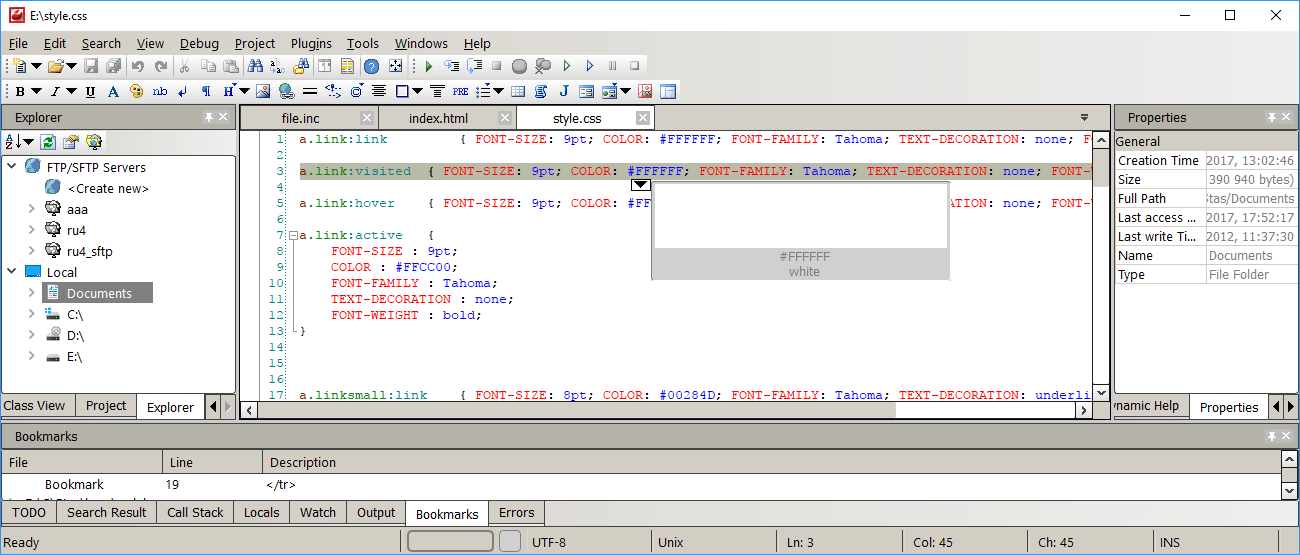
Also, read:
About Codelobster IDE
Codelobster IDE is a feature rich code editor for developers. It is a cross-platform and comes with developer friendly features such as syntax highlighter, hints for tags, functions, parameters, short keys, advance search, code completion, selection and collapsing of code snippets and many other features.
The Codelobster editor can be used with different languages such as PHP, HTML, CSS etc. The editor is advance enough to distinguish different languages code in a file to display accordingly. If there are HTML code exist in PHP file, then the editor automatically deal with code to highlight it.
If you’re developing projects using Frameworks or CMS, then this editor is the best for you. Because Codelobster editor comes with plugins to add support for popular frameworks and CMS such as CakePHP, CodeIgniter, Drupal, Magento, Joomla, Symfony, Laravel, Phalcon, Twig, WordPress, Yii, Node.js, jQuery, AngularJS, MeteorJS, BackboneJs etc.
Who Can Use This Editor?
Codelobster code editor is the best for both the programmers and web developers. It is lightweight and supports all programming and scripting languages to develop any kind of project. The developer can easily use the features of editor with it short keys and speedup development.
The editor is advanced enough with debugging features. We can easily execute the PHP code line by line to check for errors. We can also set the check point to the code, view the loop process, monitor the variables with script execution. We can say that it’s fully build for the developers to write elegant code in less effort.
Advance Features
There are many advanced features that makes Codelobster IDE so valuable.
The key features include:
- Syntax Highlighting.
- Hints for tags, functions and their parameters.
- Block highlighting.
- Fast searching.
- Selection and collapsing of code snippets.
- Highlighting of parentheses and tags.
- Advance short keys to open files, go to line number, search in project files etc.
- Lightwieght and fast.
- The editor can be used on operating systems such as Windows 7, Windows 8, Windows 10, Mac OS, Linux, Ubuntu, Fedora, Debian.
- Support for 17 user interface languages. The major among them English, German, Russian, Spanish, French and others.
Conclusion
Codelobster editor is specifically built for coders to speedup development. I have been using Codelobster IDE and it’s the best editor for coding. It is lightweight and have many helpful features to handle all kinds of projects. If you’re really thinking about smart coding, you can download Codelobster IDE from the official website http://codelobsteride.com to become smart coder.
You may also like:
- User Management System with PHP & MySQL
- Datatables Add Edit Delete with Ajax, PHP & MySQL
- Build Helpdesk System with jQuery, PHP & MySQL
- Build Online Voting System with PHP & MySQL
- School Management System with PHP & MySQL
- DataTables Add Edit Delete with CodeIgniter
- Create RESTful API using CodeIgniter
- Build Reusable Captcha Script with PHP
- Product Search Filtering using Ajax, PHP & MySQL
- Image Upload and Crop in Modal with jQuery, PHP & MySQL
- Build Push Notification System with PHP & MySQL
- Project Management System with PHP and MySQL
- Hospital Management System with PHP & MySQL
- Build Newsletter System with PHP and MySQL
- Skeleton Screen Loading Effect with Ajax and PHP
- Build Discussion Forum with PHP and MySQL
- Customer Relationship Management (CRM) System with PHP & MySQL
- Online Exam System with PHP & MySQL
- Expense Management System with PHP & MySQL